In the virtual landscape having a user friendly website with simple to how to create a permalink? is important. One important aspect of website structure is creating a permalinks.

Permalinks are short for "permanent hyperlinks" are URLs which lead to particular webpages on your site. They play an important impact on SEO, user experience as well as overall site organization.
Permalinks Explained
A permalink is a static web address that leads to a particular piece of online content, such as a blog post, article, or product page. Unlike dynamic URLs, which can change as the content is updated or moved, permalinks remain constant. This stability is crucial for several reasons:
Consistency
Permalinks ensure that users can always find your content, even if it's moved or updated. This consistency is vital for user
experience and search engine optimization (SEO).
SEO Benefits
Search engines value stable and descriptive URLs. Using meaningful keywords in your permalinks can improve your
content's visibility in search results.
Link Reliability
When other websites or individuals link to your content, they typically use the permalink. If the URL changes, those links may
break, leading to a loss of traffic and authority.
Making efficient Permalinks
Now that you understand the importance of permalinks, let's dive into how to create them effectively:
Choose Descriptive Keywords
Choose keywords that are able to accurately define the contents of the page. They should also be relevant to the theme and primary focus of
the page.
Keep it simple and short
A shorter URL is easier to recall and to share. Try to keep it short and maintain the clarity.
Make use of Hyphens or Underscores
When separating words in your permalink, use hyphens or underscores. Avoid spaces or special characters, as they can lead to encoding issues.
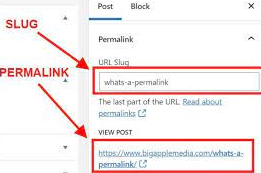
Avoid Stop Words
Exclude common words like "and," "the," "in," etc., from your
permalinks to make them more concise.
Ensure Uniqueness
Each permalink on your website should be unique. Avoid duplicate
URLs to prevent confusion.
Be Mindful of Case Sensitivity
Some web servers treat URLs as case-sensitive, so it's best to use lowercase letters to prevent issues.
Don't Change Permalinks Lightly:
Once you've established a permalink, try to avoid changing it. If you must change it, set up redirects to ensure users are directed to the new
URL.
Setting Permalinks in Popular Platforms
Different content management systems (CMS) and website builders have various methods for setting permalinks. Here's a
brief overview for some popular platforms:
Word Press
In the Word Press dashboard, go to "Settings" > "Permalinks" to
customize your URL structure.
Wix

In Wix, you can set custom URLs for each page under the "Page
Settings."
Blogger
In the Blogger platform, navigate to "Settings" > "Search
preferences" and select "Custom Permalink."
Drupal
Drupal allows you to customize URL paths for content types
through the "URL path settings" field.
 Life Styles Up All About Fashion Related Hub
Life Styles Up All About Fashion Related Hub